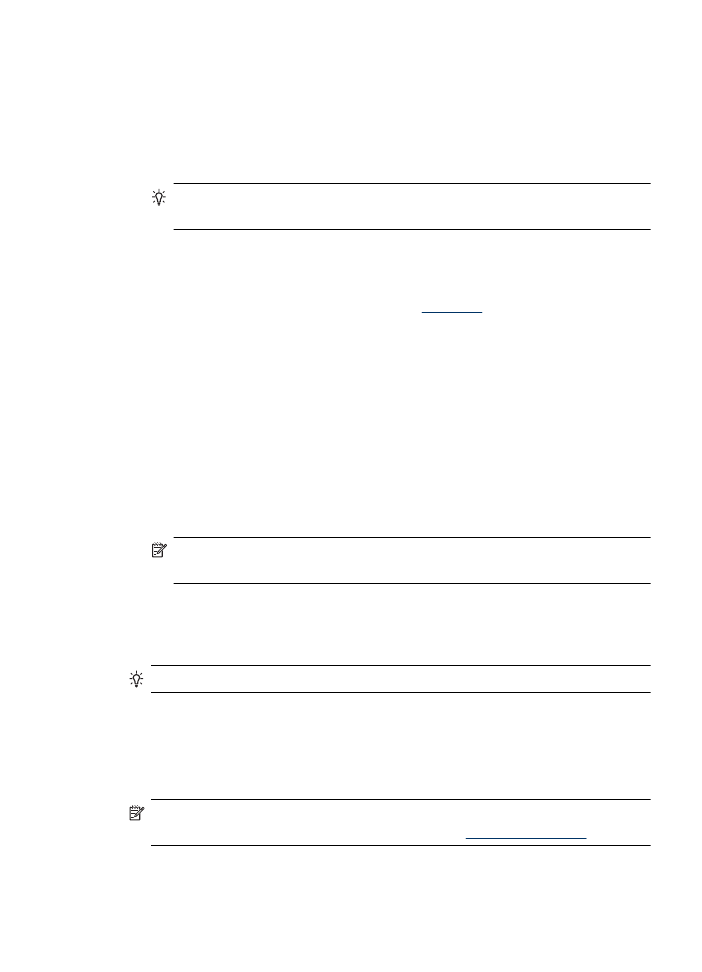
列印網頁
提示 要正確列印網頁,可能需要將列印方向設定為「橫印」。
如果您使用執行
Windows 和 Internet Explorer 6.0 或更新版本的電腦來進行網頁
瀏覽,您可以使用
HP 智慧型 Web 列印控制您要列印的內容與方式,確保簡
單、可預期的
Web 列印。您可以從 Internet Explorer 的工具列存取 HP 智慧型
Web 列印。如需關於 HP 智慧型 Web 列印的詳細資訊,請參閱隨附提供的說明
檔。
附註 使用特定類型的紙張時,您可以在一張紙的兩面列印(亦即「雙面列
印」或「兩面列印」)。如需詳細資訊,請參閱
雙面列印(兩面)
。
列印網頁
29
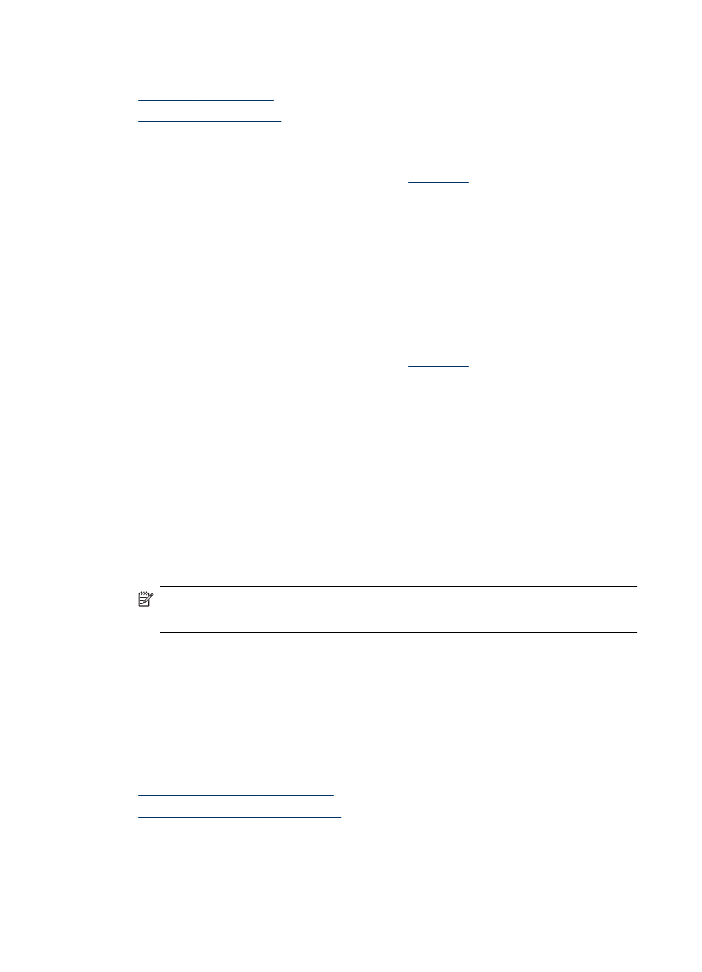
遵循適用於您作業系統的說明。
•