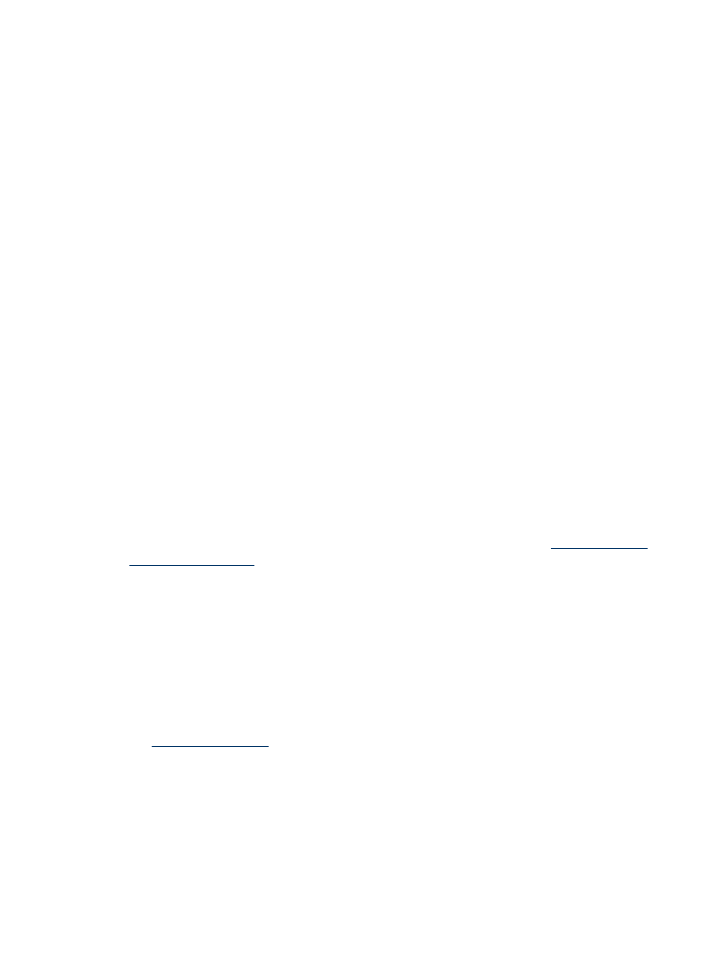
Error messages appear
"Unable to activate TWAIN source" or "An error occurred while acquiring the
image"
◦
If you are acquiring an image from another device, such as a digital camera or another
scanner, make sure that the other device is TWAIN-compliant. Devices that are not
TWAIN-compliant do not work with the device software.
◦
Make sure that you have connected the USB cable to the correct port on the back of
your computer.
◦
Verify that the correct TWAIN source is selected. In the software, check the TWAIN
source by selecting Select Scanner on the File menu.