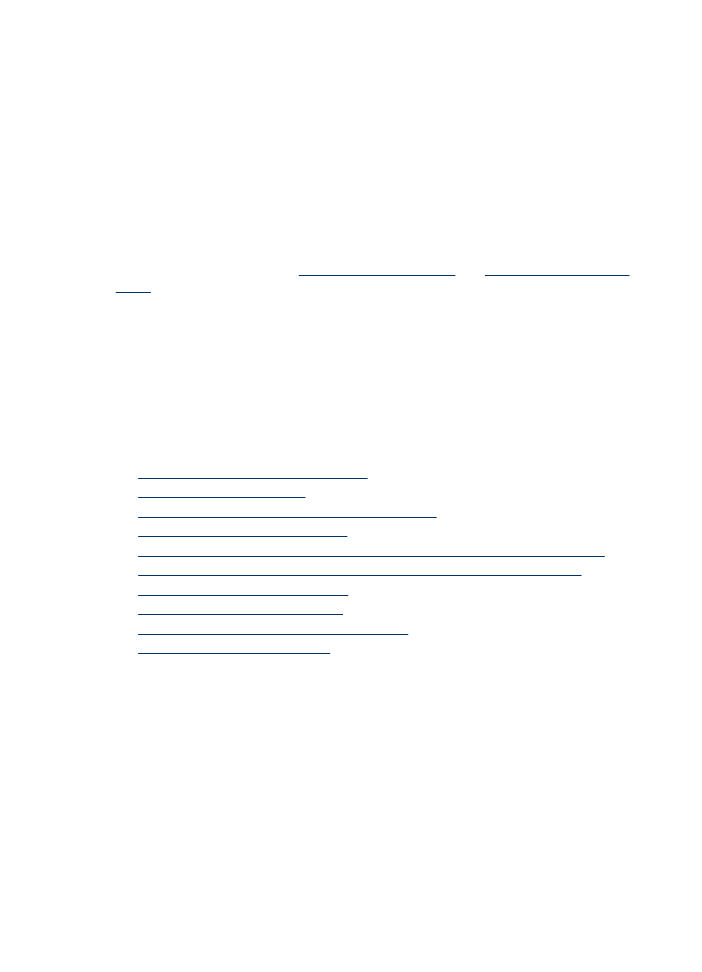
The device prints half a page, then ejects the paper
Check the ink cartridges
Make sure the correct ink cartridges are installed and the ink cartridges are not low on
ink. For more information, see
Device management tools
and
Check the estimated ink
levels
.
HP cannot guarantee the quality of non-HP ink cartridges.