
Blank or partial page printed
Clean the ink cartridge
Complete the ink cartridge cleaning procedure. For more information, see
Clean the ink
cartridges
.
Check the media settings
•
Make sure you select the correct print quality settings in the printer driver for the media
loaded in the trays.
•
Make sure the page settings in the printer driver match the page size of media loaded
in the tray.
More than one page is being picked
For more information on paper-feed problems, see
Solve paper-feed problems
.
Chapter 7
76
Solve a problem
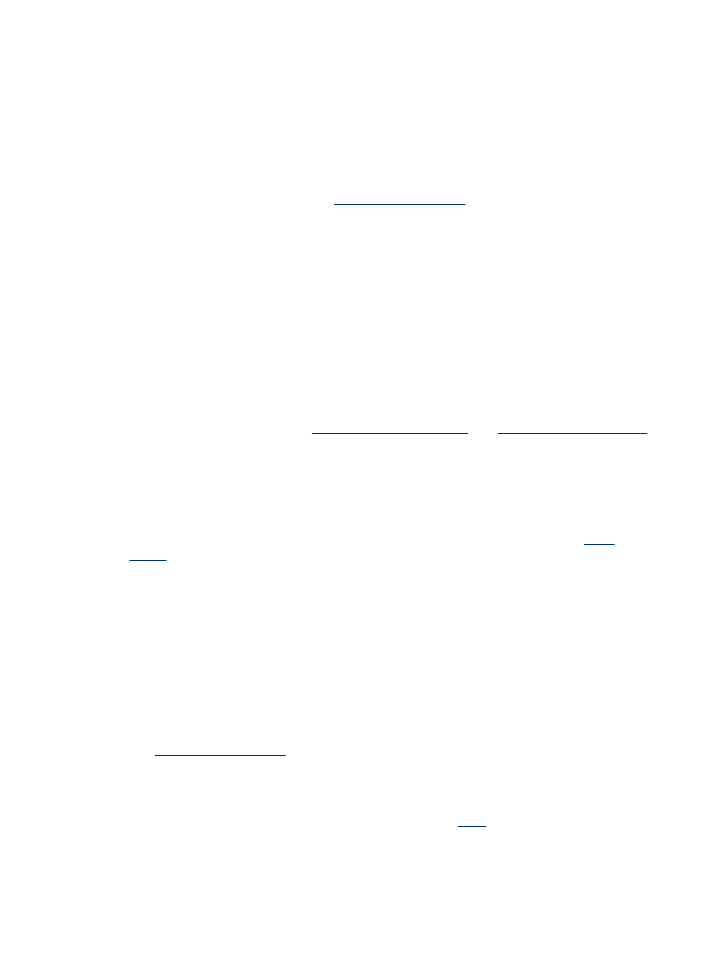
There is a blank page in the file
Check the file to make sure there is no blank page.