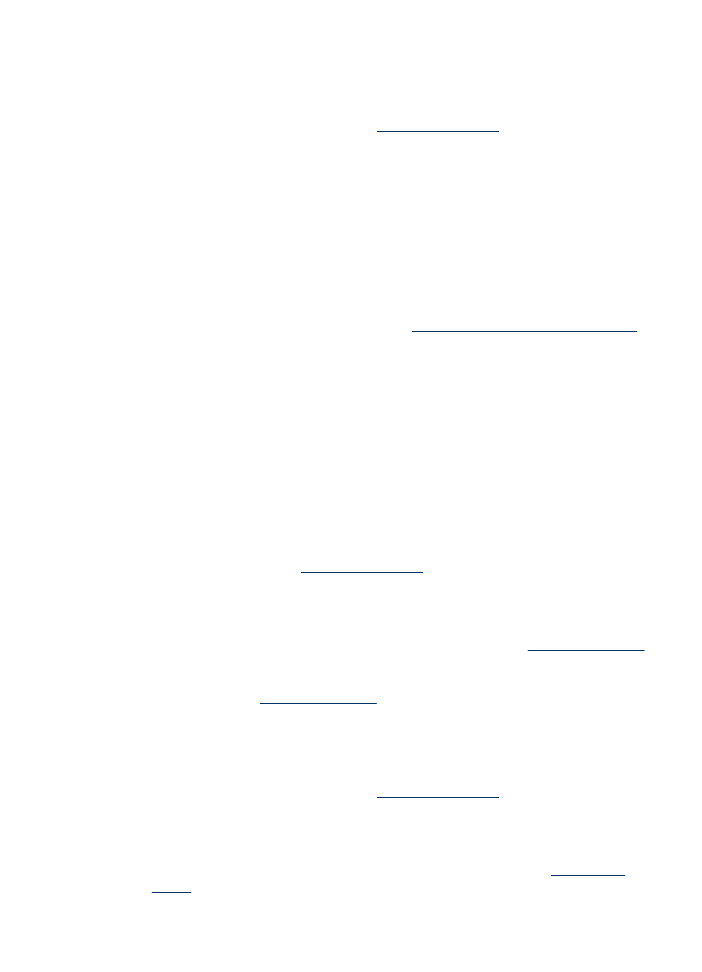
Copy quality is poor
•
Take steps to improve the copy quality
◦
Use quality originals.
◦
Load the media correctly. If the media is loaded incorrectly, it might skew, causing
unclear images. See
Media specifications
for more information.
◦
Use or make a carrier sheet to protect your originals.
•
Check the device
◦
The scanner lid might not be closed properly.
◦
The scanner glass or lid backing might need cleaning. See
Maintain the device
for more information.
◦
If the product has an automatic document feeder (ADF), ADF might need
cleaning. See
Maintain the device
for more information.