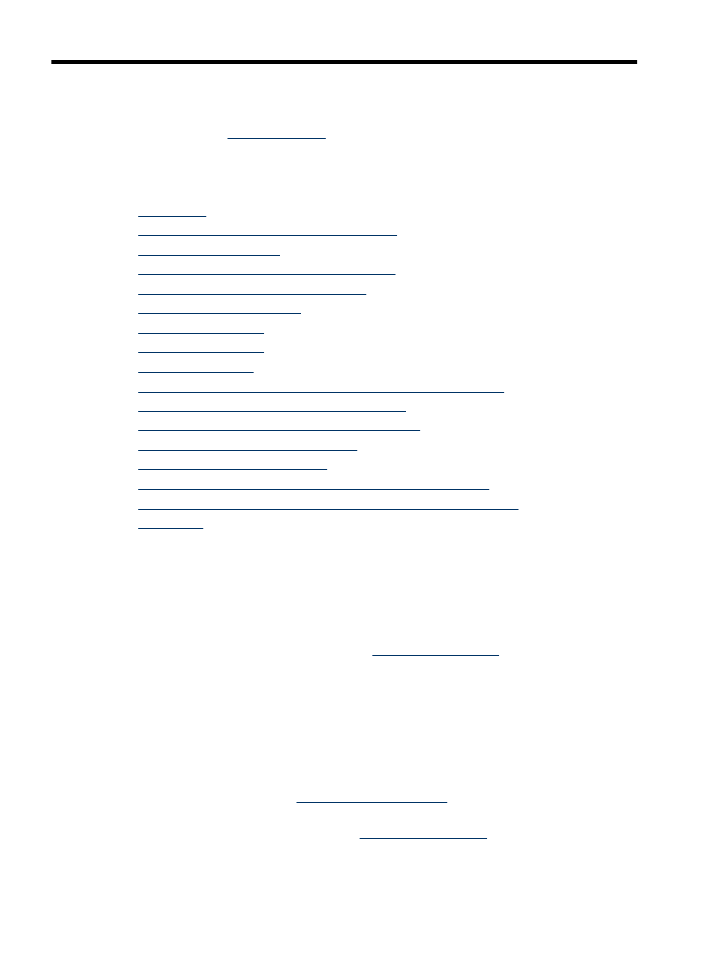
Solve a problem
The information in
Solve a problem
suggests solutions to common problems. If your
device is not operating correctly and those suggestions did not solve your problem, try
using one of the following support services to obtain assistance.
This section contains the following topics:
•
HP support
•
General troubleshooting tips and resources
•
Solve printing problems
•
Poor print quality and unexpected printouts
•
Clean the area around the ink nozzles
•
Solve paper-feed problems
•
Solve copy problems
•
Solve scan problems
•
Solve fax problems
•
Solve wired (Ethernet) network problems (some models only)
•
Solve wireless problems (some models only)
•
Configure your firewall to work with HP devices
•
Solve device management problems
•
Troubleshoot installation issues
•
Understand the Printer Status Report and Self-Test Report
•
Understand the network configuration page (some models only)
•
Clear jams