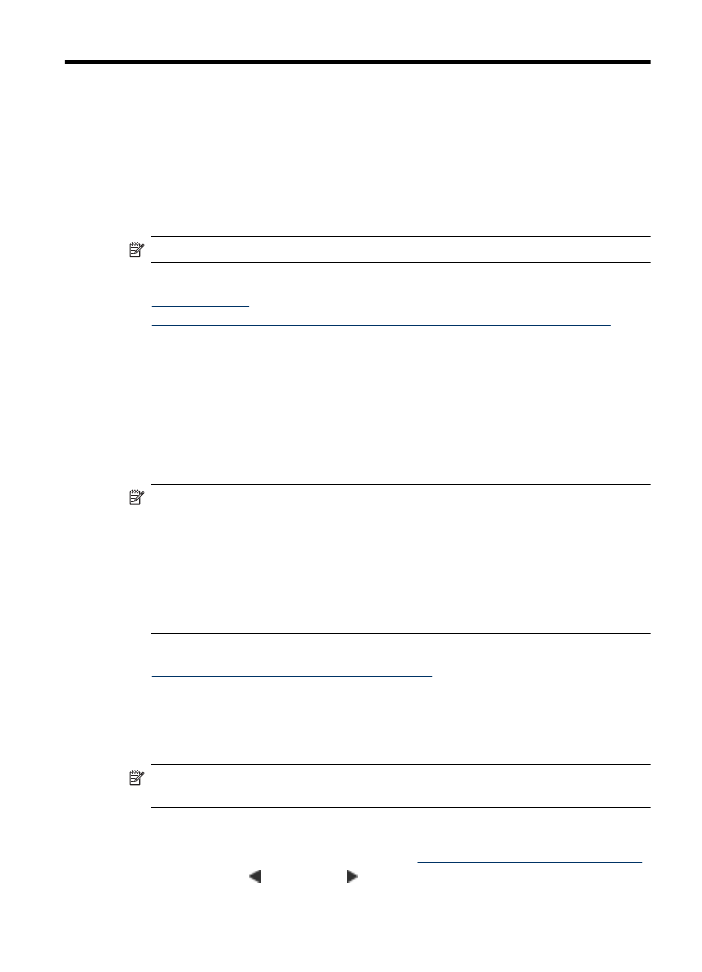
Scan an original from the product control panel
You can send a scan to a computer connected directly to the device. You can also send
a scan to a program installed on a computer.
NOTE: If you are scanning a borderless original, load the original on the scanner
glass, not the ADF.
To scan from the product control panel
1. Load the original. For more information, see
Load an original on the scanner glass
.
2. Press left arrow or right arrow to select the Scan function, and then press OK.
Scan
35

3. Press right arrow to select what to do with the scan, and then press OK.
4. Press Start.