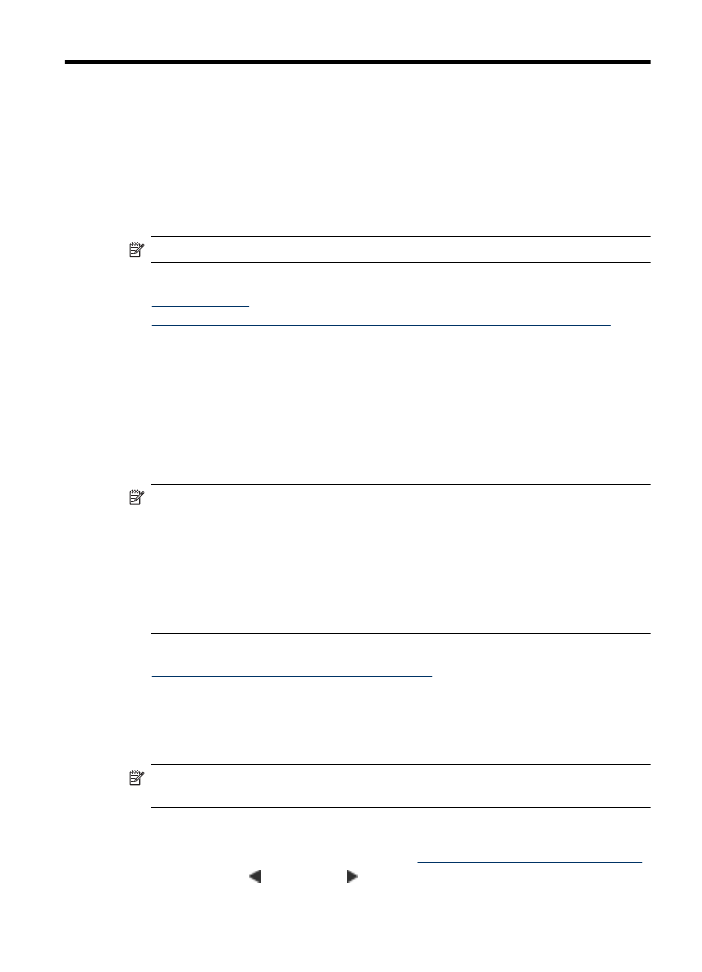
Scan
Using the product’s control panel, you can scan originals and send them to a variety of
destinations, such as a folder or a program on a computer. You can also scan originals
using the HP software provided with the product and TWAIN-compliant or WIA-compliant
programs on a computer.
You can use the HP software to convert the text in scanned documents into a format that
you can search, copy, paste, and edit.
NOTE: Scan functions are only available after you install the software.
This section contains the following topics:
•
Scan an original
•
Edit a scanned document using optical character recognition (OCR) software