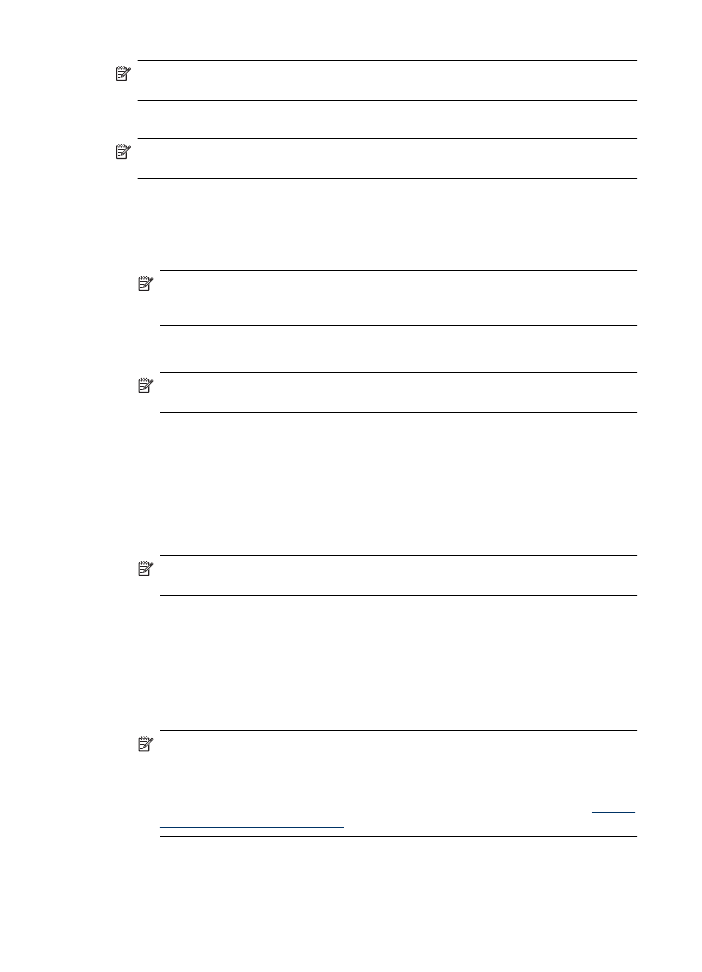
To set up wireless communication using the installer (Mac OS X)
1. Connect a USB wireless setup cable to the port on the back of the HP device and then to any
USB port on the computer.
2. Place the HP software CD into the computer.
3. Double-click the HP Installer icon on the HP Software CD, and then follow the onscreen
instructions.
NOTE: If you cannot find the network name (SSID) and WPA key or WEP passphrase,
contact your network administrator or the person who set up the wireless network..
4. Disconnect the USB wireless setup cable when prompted.