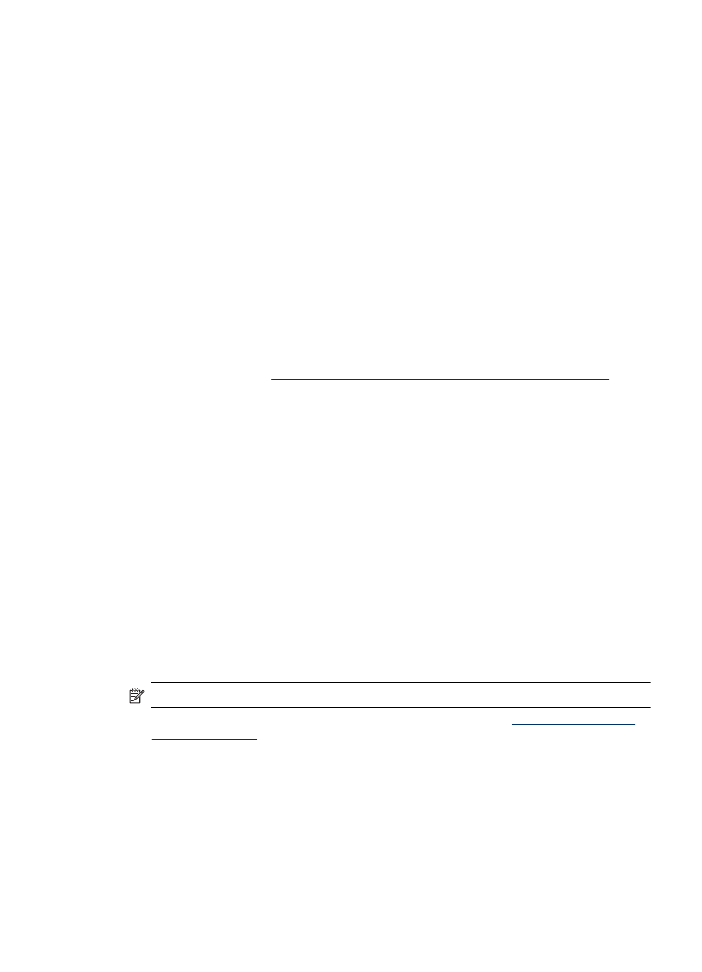
Reset wireless settings
Reset network configuration settings
If the device is still unable to communicate with the network, reset the device’s network settings.
•
Press Setup. Press an arrow button to move to Network, and then press OK.
•
Press an arrow button to move to Reset Wireless, and then press OK.
•
Print the wireless configuration page and verify that the network settings have been reset. For
more information, see
Understand the network configuration page (some models only)
.
By default, the network name (SSID) is “hpsetup” and the communication mode is “ad hoc.”