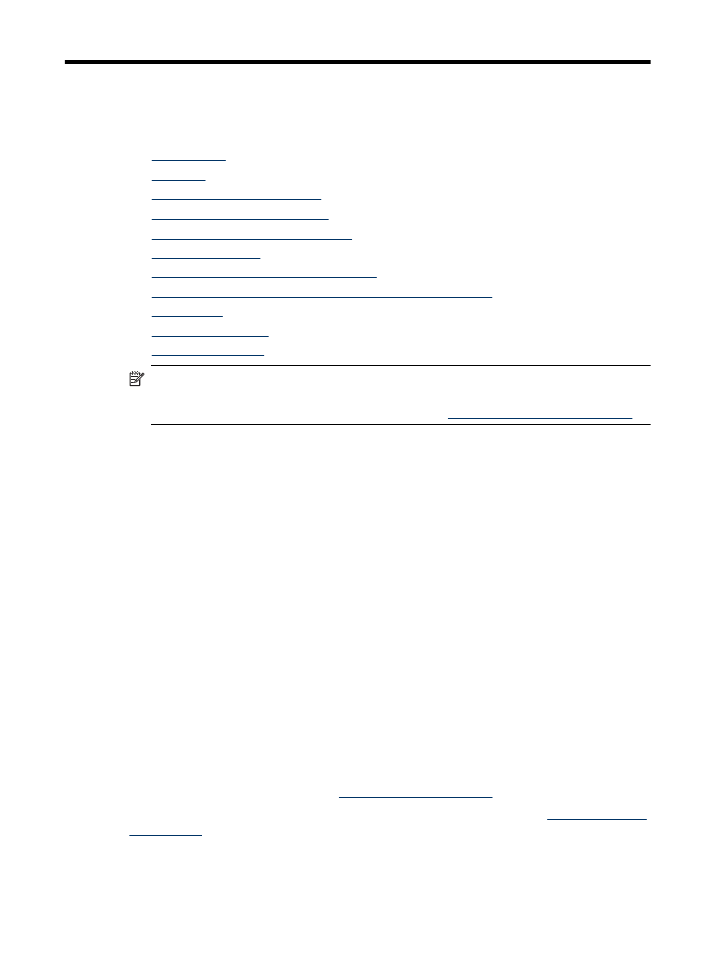
Get started
This guide provides details about how to use the device and to resolve problems.
•
Accessibility
•
Eco-Tips
•
Understand the device parts
•
Use the product control panel
•
Finding the device model number
•
Select print media
•
Load an original on the scanner glass
•
Load an original in the automatic document feeder (ADF)
•
Load media
•
Maintain the device
•
Turn off the device
NOTE: If you are using the device with a computer running Windows XP Starter
Edition, Windows Vista Starter Edition, or Windows 7 Starter Edition, some features
might not be available. For more information, see
Operating system compatibility
.