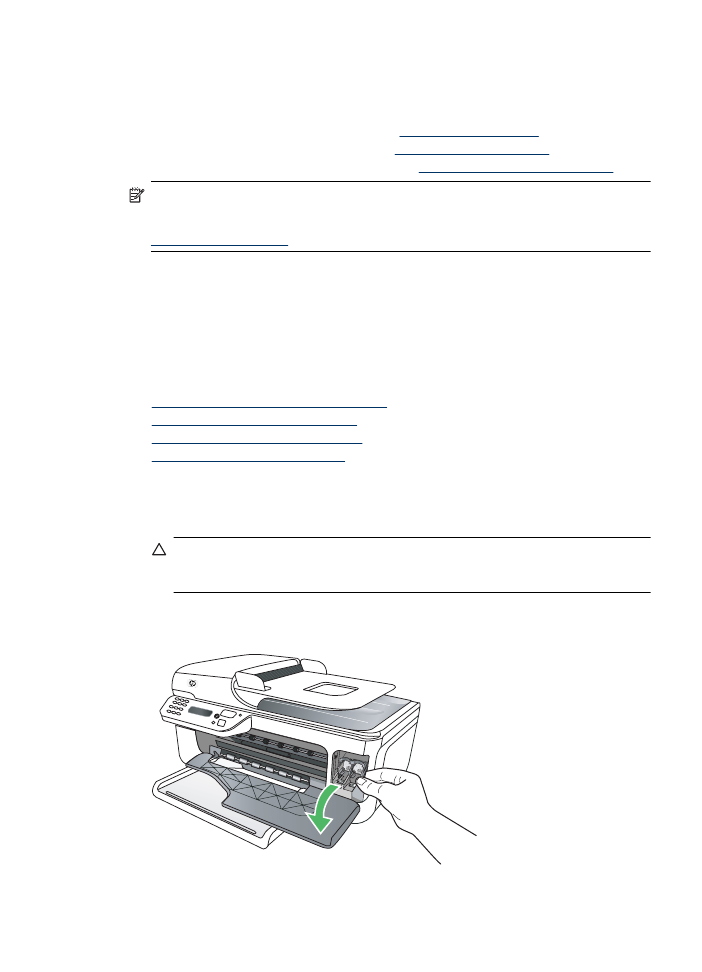
Cartridge Problem
The ink cartridge identified in the message is missing, damaged, or inserted into the wrong slot in
the product.
To solve this problem, try the following solutions. Solutions are listed in order, with the most likely
solution first. If the first solution does not solve the problem, continue trying the remaining solutions
until the issue is resolved.
Choose your error
•
Solution 1: Install the ink cartridges correctly
•
Solution 2: Turn the product off and on
•
Solution 3: Clean the electrical contacts
•
Solution 4: Replace the ink cartridge