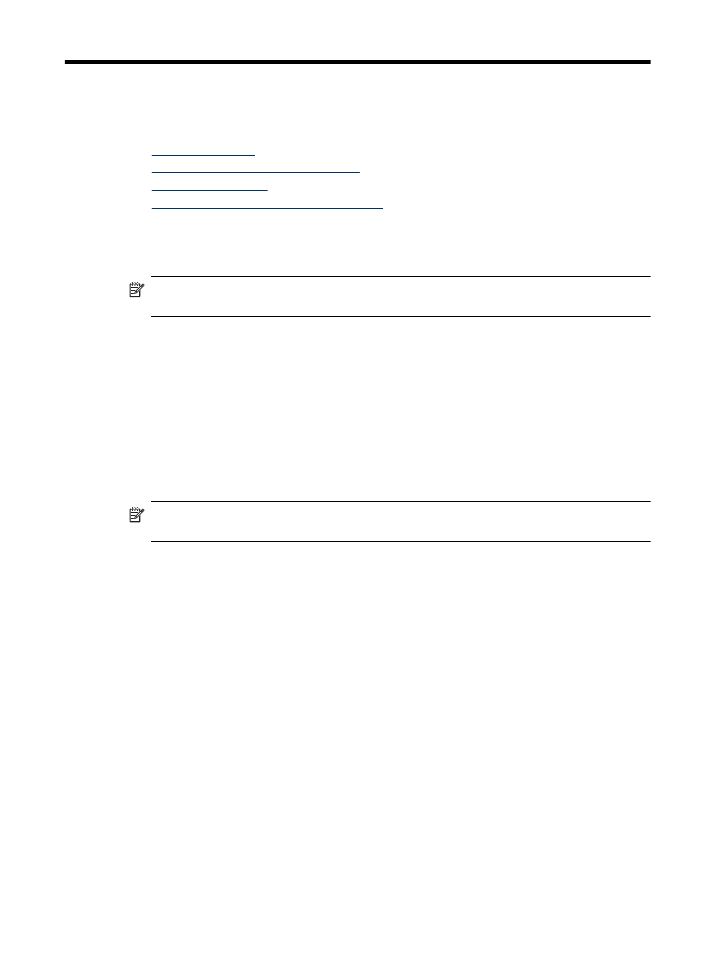
Use the HP Solution Center (Windows)
On a Windows computer, the HP Solution Center is the entry point for the HP software. Use the
HP Solution Center to change print settings, order supplies, and access the onscreen Help.
The features available in the HP Solution Center vary depending on the devices you have installed.
The HP Solution Center is customized to show icons that are associated with the selected device.
If the selected device is not equipped with a particular feature, then the icon for that feature does
not appear in the HP Solution Center.
Open the Solution Center using one of these methods:
Double-click the Solution Center icon in the desktop.
- Or -
Double-click the Digital Imaging Monitor icon in the taskbar.