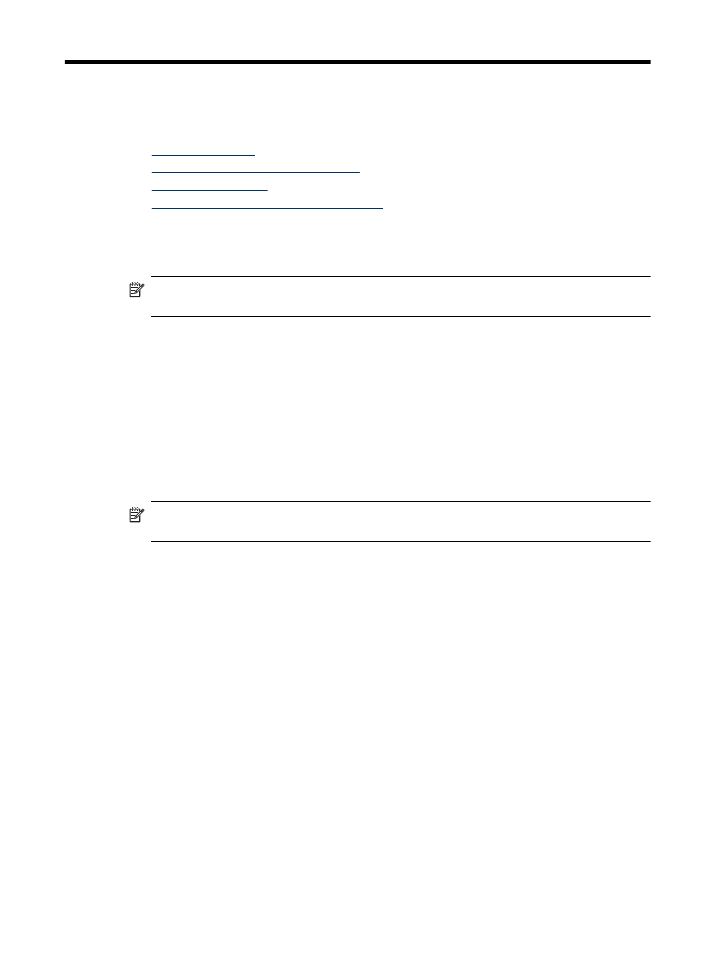
Toolbox (Windows)
The Toolbox provides maintenance information about the device.
NOTE: The Toolbox can be installed from the HP Software CD by selecting the full installation
option if the computer meets the system requirements.
Open the Toolbox
•
From the HP Solution Center, click the Settings menu, point to Print Settings, and then click
Printer Toolbox.
•
Right-click the HP Digital Imaging Monitor in the taskbar, point to Printer Model Name and then
click Display Printer Toolbox.
•
From the printer preferences, click the Features tab, and then click Printer Services.
Network Toolbox (some models only)
The Network Toolbox allows you to view and change some network settings. You can change the
IP address, perform tests, and print reports.
NOTE: The Network Toolbox is only available if you have connected the product using a wired
(Ethernet) network.
To open the Network Toolbox
1. Open the Toolbox
2. Click the Network Settings tab.
3. Click the Change Settings... button.